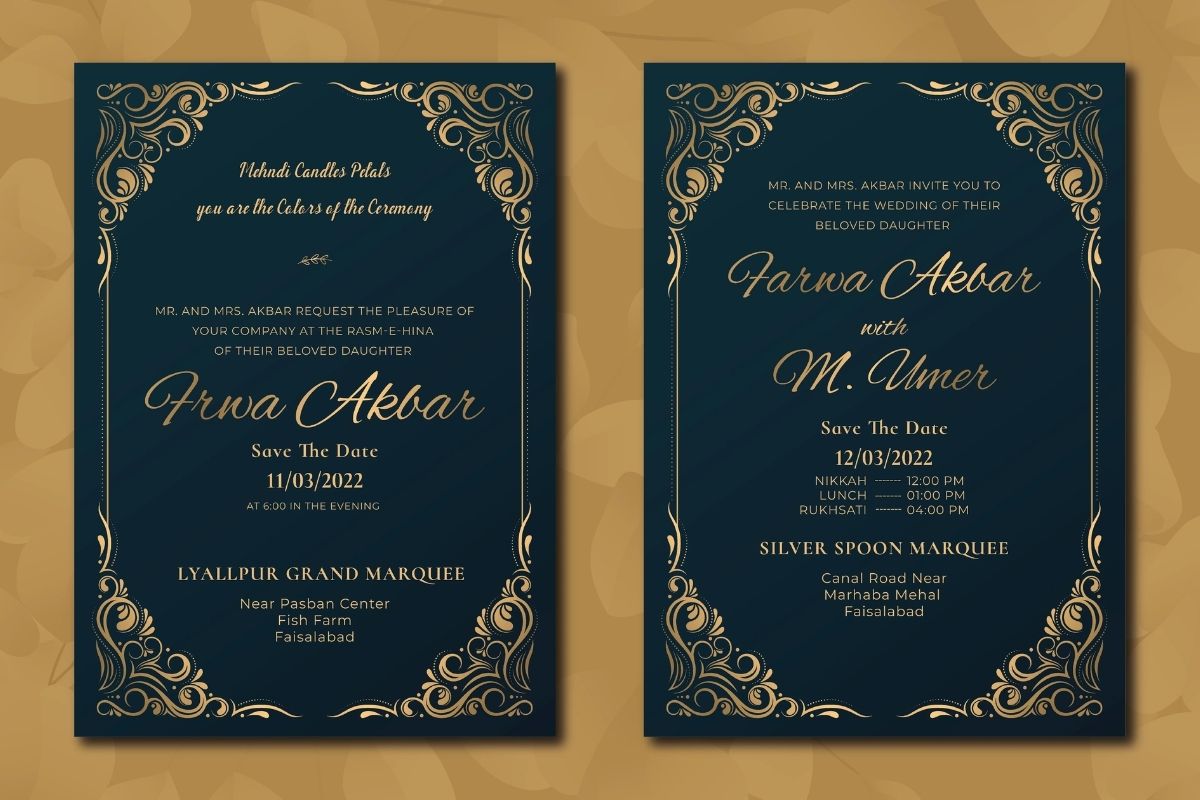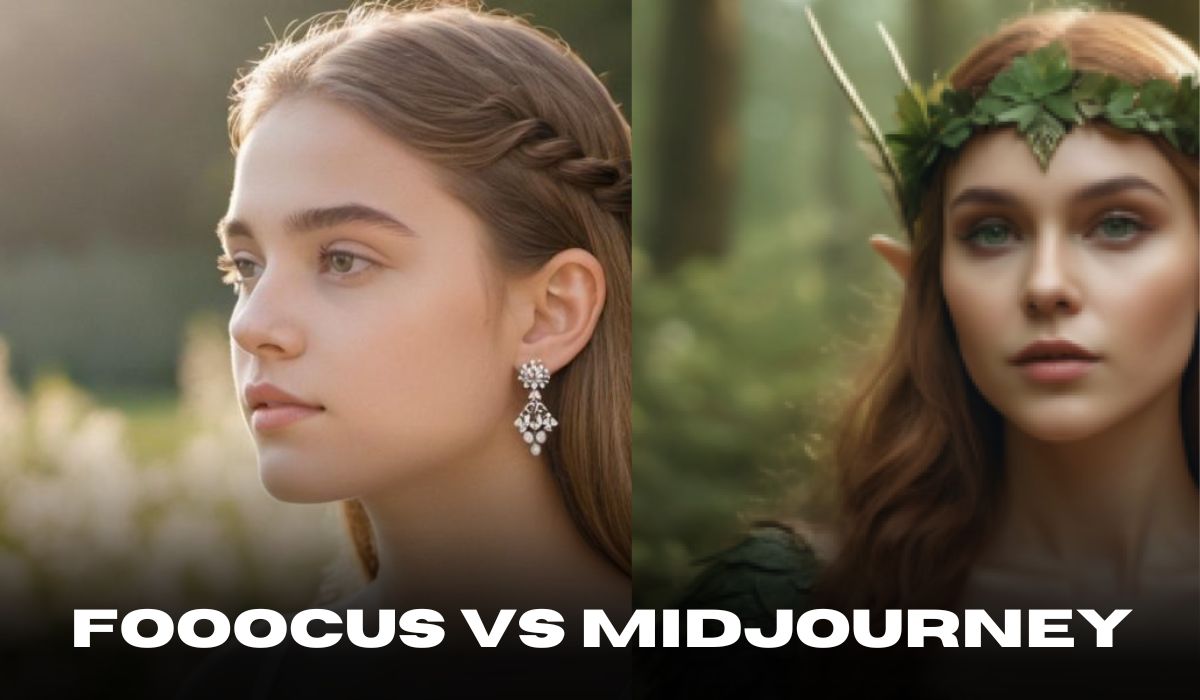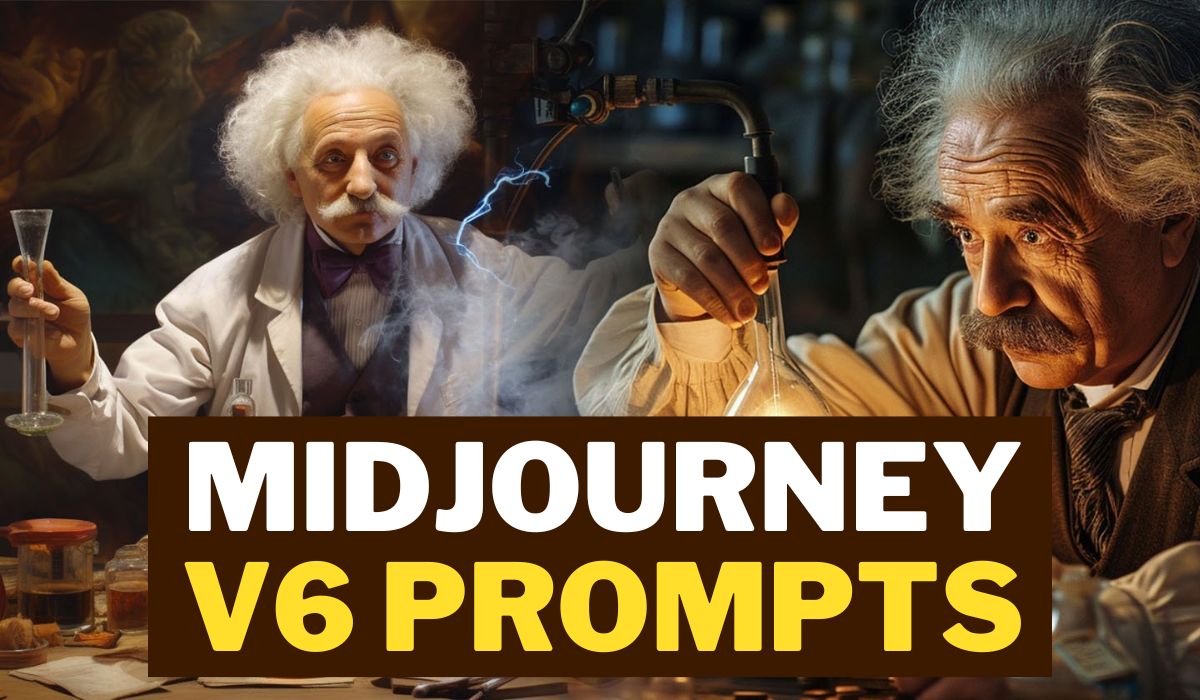Use Midjourney AI to Make Custom Wedding Invites
Weddings are very personal events, and couples often spend a lot of money to make their dream day a reality. A big part of the expense can come from the first things they send out: save-the-date cards and wedding invitations. Sure, couples could find some basic e-vites or printable templates with watercolor flowers or a … Read more