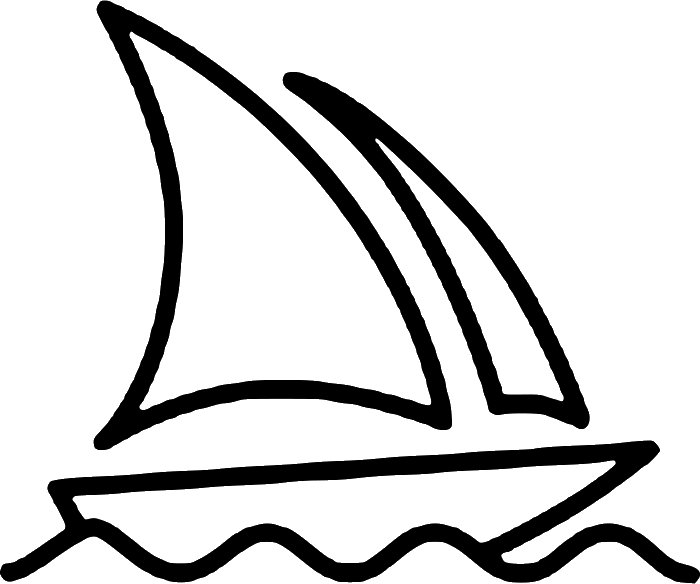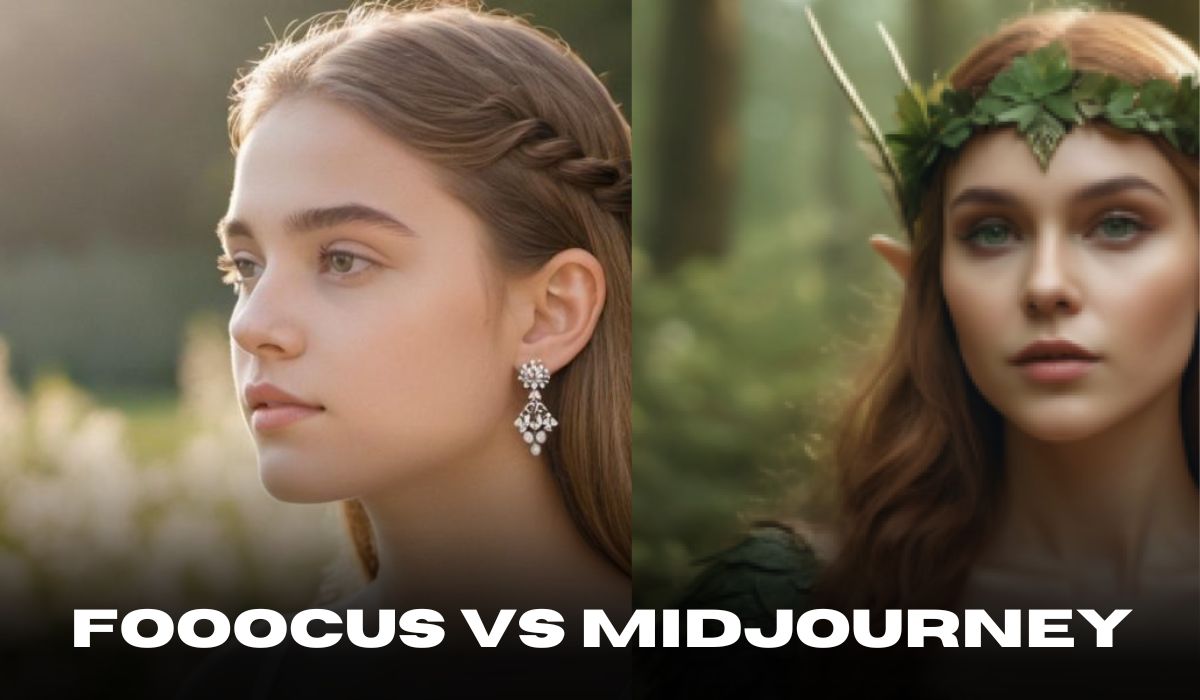Fooocus AI is a free open source Application that combines Midjourney and Stable Diffusion, allowing you to create AI-driven images easily. However, you need to have an NVIDIA graphics card to use Fooocus smoothly. You will get stunning image generation by using Fooocus AI.
Moreover, if you want AI-generated images with a more real appearance, Fooocus is an excellent choice and it’s free of cost.
User-Centric Design: Fooocus is all about simplicity and fast. It removes the necessity for manual adjustments, letting you concentrate solely on your creative ideas.
Innovative Blend: Combining the top qualities of Stable Diffusion and Midjourney, Fooocus provides a versatile and strong offline platform that is also open-source.
Cross-Platform Compatibility: Whether you’re on Windows, Linux, or Mac (including MacBook M1/M2), Fooocus adapts to your environment, ensuring a smooth creative process.
Diverse Creative Options: With options for anime or realistic styles, Fooocus is suitable for many different artistic styles, making it a flexible tool for various types of art.
Low Hardware Demands: Designed to be resource-efficient, It’s available even for people with basic equipment, making AI-generated art accessible to everyone.
How to Use Fooocus
Just follow below link and click on the win64 link if you are using Windows 10 or 11. Click on 7zip or WinRAR to unpack the files. After that click on run.bat file. It will download the files that needed to run the app. Now it should open the app in your browser. But it will required an NVIDIA graphics card for it to use app smoothly.
Also check: How to Download Fooocus AI
Fooocus vs Midjourney
Fooocus is easier to use, but Midjourney offers plenty of choices for beginners and experienced users.
Fooocus is that you can watch the images materialize right before your eyes with the image preview.
But in Midjourney you can’t materialize right before your eyes.
Fooocus is Free while Midjourney has a subscription plan, you need to join discord to access the tool.
When discussing AI art image quality, Midjourney performs better, but Fooocus AI is effective, easy to use, and delivers quality results.
Midjourney AI
Midjourney AI is a generative artificial intelligence tool founded in San Francisco, California, by David Holz, previously a co-founder of Leap Motion. Midjourney creates art images from natural language descriptions, called prompts, similar to Stability AI’s Stable Diffusion and OpenAI’s DALL-E.
Midjourney price a minimum of $10 per month for limited image generations. You have the option to use Stable Diffusion on your own device at no cost, or you can choose to pay a small fee for online services.
How to Use Midjourney
STEP 1 – Join Discord and Open Newbies Channel.
Join the official Midjourney Discord channel. Midjourney AI works entirely on Discord, so you’ll need an account there to use it.
Visit the Midjourney website. Choose Join the beta. This will automatically take you to a Discord invite.
Step 2: Accept the Discord invite to Midjourney. Put Display name to continue to Discord.
STEP 3 – Select Imagine Command and Type Prompt
Continue to select or type “/imagine” on the provided space to choose the command to create an image. While selecting, type the prompt with instructions about the image and “Enter.”
STEP 4 – Edit and Modify Created Image
STEP 5 – Save Your Image