Midjourney Niji V6 – Good news for otakus and AI lovers — Midjourney has launched the latest version of its anime fine-tuned image model called Niji V6.
Niji is an anime-specific AI model with knowledge of anime, styles, and aesthetics, like how they look and what makes them cool. It’s really good at making exciting scenes with characters and making them look just right.
What’s New in Midjourney Niji V6?
Past twitter, X announcement of the new Niji V6 model, Find the key improvements noted from the devlog:
- Niji V6 advances in comprehending diverse anime-style subjects from detailed prompts.
- Encourages long, descriptive prompts for enhanced visual outputs.
- Translate complex, non-traditional descriptions into anime visuals effectively.
- Introduces “Style Raw” for exploring unrefined, creative anime-style expressions.
Niji V6 can render text directly on images.
How to enable Niji V6
If you’re a paying Midjourney user, you can generate images privately. Head over to the Midjourney chatbot and type the keyword “/settings” to pull up the settings menu.
In the image model menu, select “Niji Model V6 [ALPHA]”.
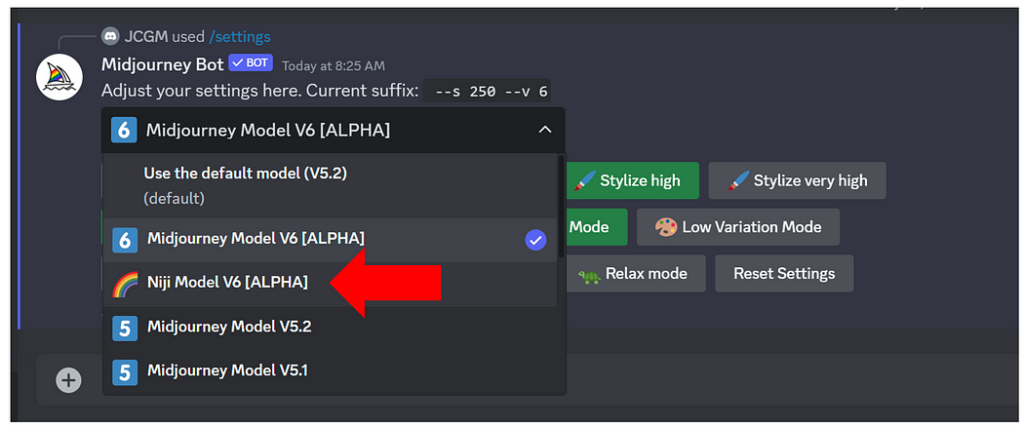
Close the menu and leave the rest of the settings as default. Moreover, You can now start making your anime images.
Check some of the example images under the niji-showcase channel on Discord.
Prompt: cute plush little mushroom IP image front pure sky
Source: jimclydemonge
